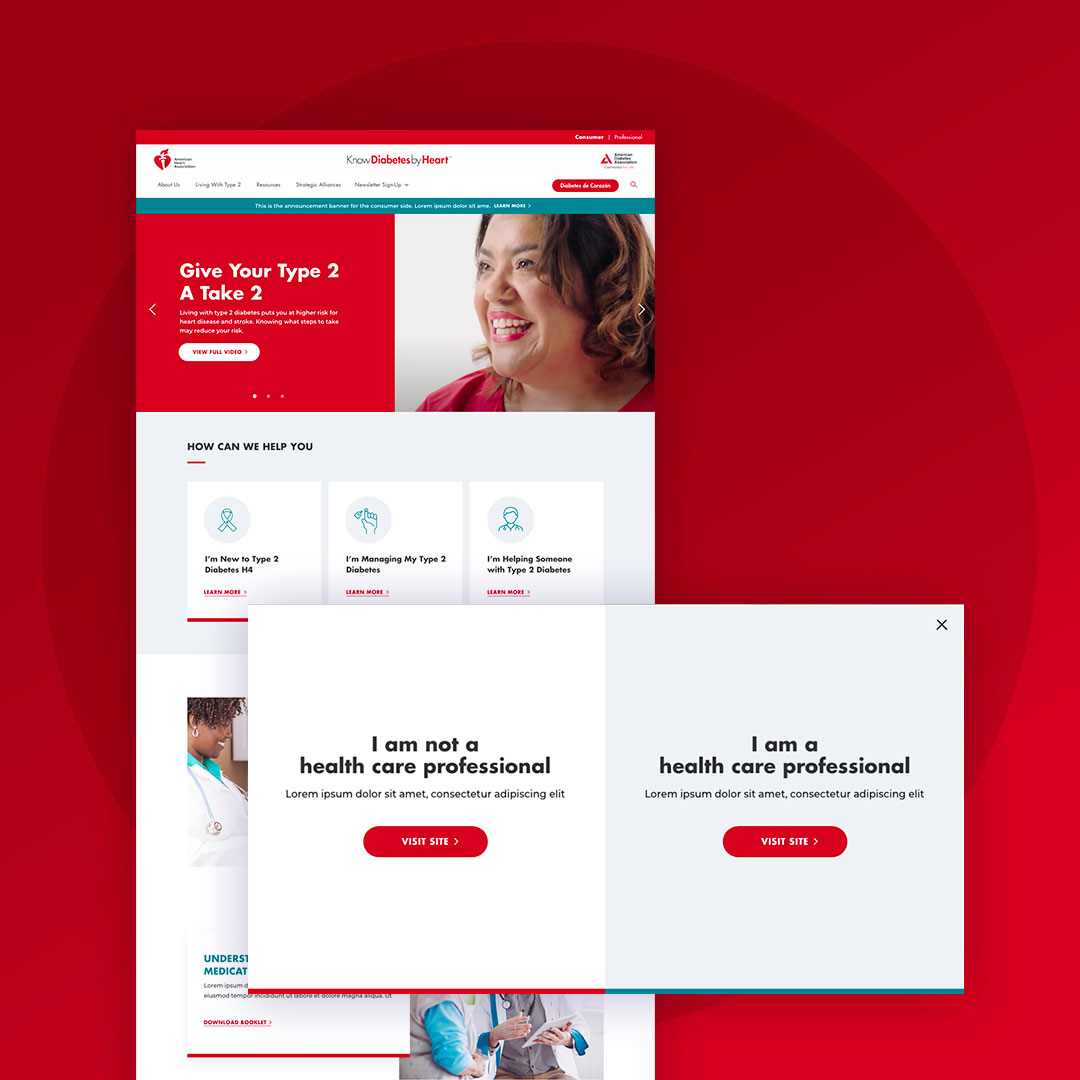Business Wire Mobile App

Project Overview
In response to the growing need for mobile accessibility, we developed a mobile app for press release management that allows users to seamlessly transition between desktop and mobile platforms. With real-time notifications, biometric authentication, customizable settings, and one-tap approvals, the app enhances flexibility and control, ensuring high productivity on the go.
Starting with generative research, we identified core MVP features such as messaging, content approval, and customizable notification settings. I designed interactive wireframes to align with stakeholders and test usability before going into hi-fi designs. Through multiple iterations, we refined the user interface and integrated the design system for scalability.
Key Features
Messaging
Users receive notifications regarding their press releases, keeping them informed about updates, feedback from editors, or communication from web support. In addition to standard messaging functionalities, users enjoy advanced features such as file attachments and customizable snooze settings. These features empower users to receive notifications at intervals that suit their preferences, enhancing their control and flexibility in managing their press release activities.
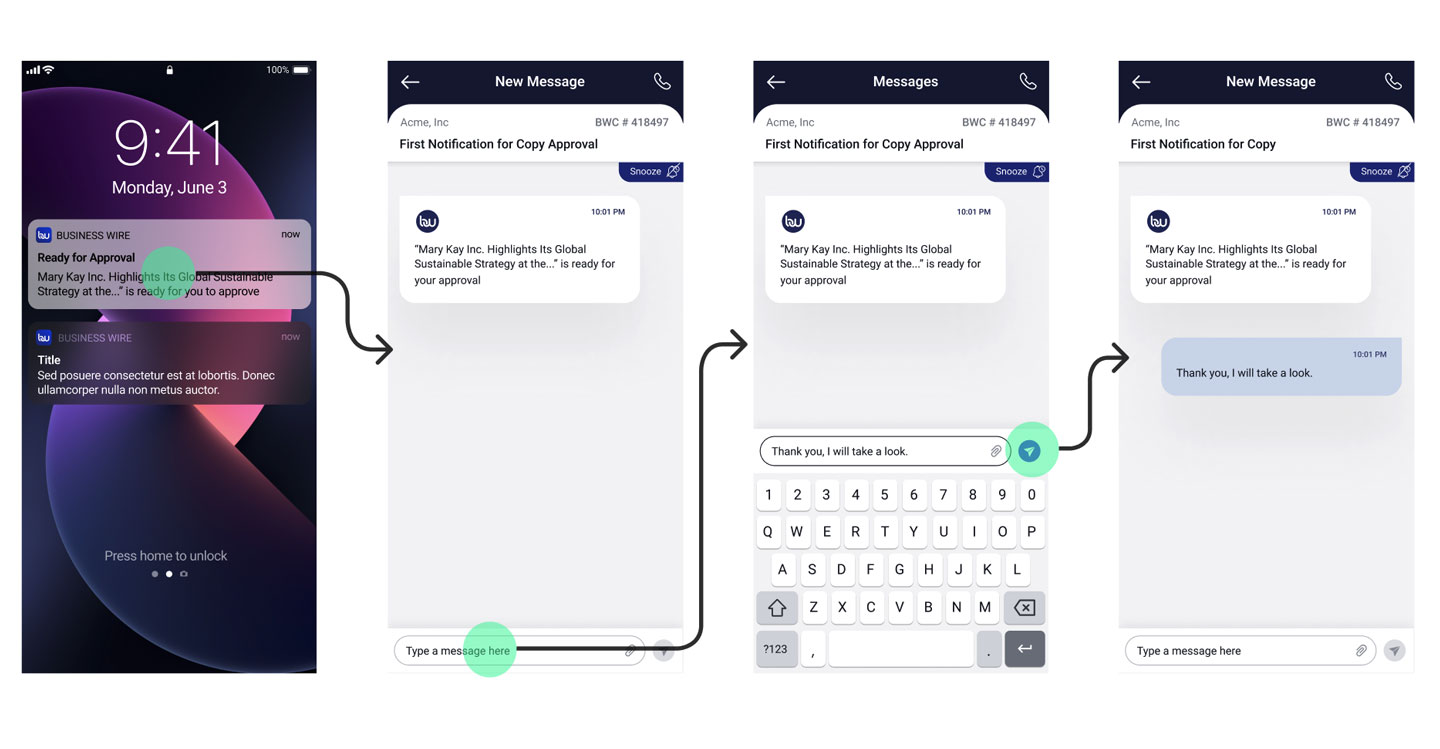
Copy Approval
Every press release undergoes a meticulous editorial curation or approval process, guaranteeing the dissemination of only the most credible and accurate information to the public. This not only maintains the integrity of the content but also provides clients with an additional layer of scrutiny for their press releases.
Likewise, clients themselves are empowered with oversight through our mobile app. This innovative tool enables customers to seamlessly review and either approve or reject curated content crafted by our editors. With a simple tap on the screen, users can efficiently navigate through elements of the press release, ensuring their stamp of approval on the final publication.
Likewise, clients themselves are empowered with oversight through our mobile app. This innovative tool enables customers to seamlessly review and either approve or reject curated content crafted by our editors. With a simple tap on the screen, users can efficiently navigate through elements of the press release, ensuring their stamp of approval on the final publication.
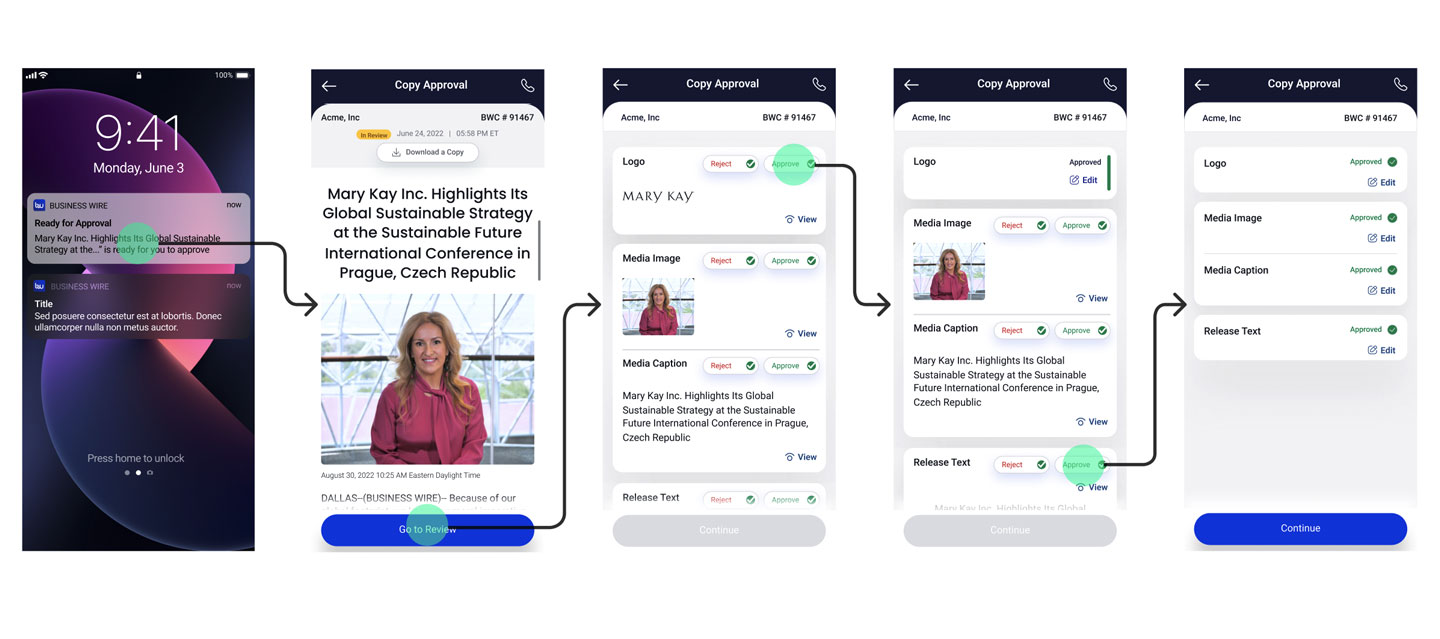
User Flow Diagram
The user flow diagram was meticulously crafted to provide a comprehensive overview of the entire user journey within the mobile app. This feature-focused illustration offers a dynamic portrayal of various scenarios that users may encounter as they navigate through the app, guiding them seamlessly towards the ultimate goal of reaching the press release ready state. With a keen focus on user experience, this diagram serves as a valuable tool for stakeholders, designers, product managers, and engineers, ensuring clarity and alignment across all stages of the app's development and functionality.
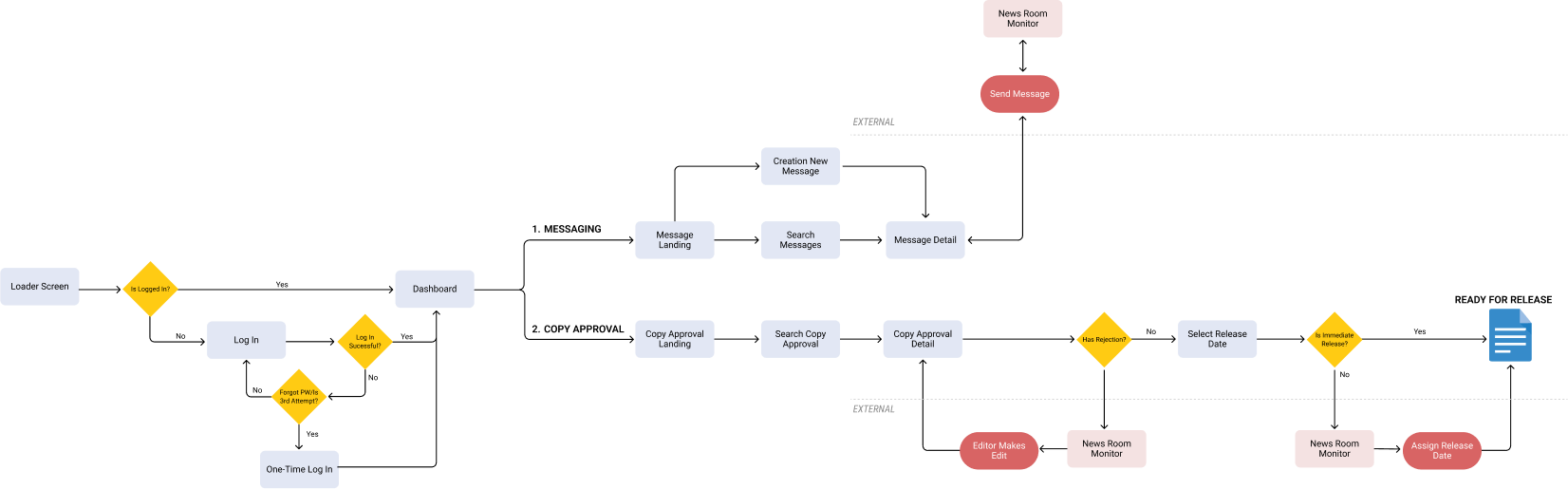
Wireframes
Before proceeding with any designs, meticulous wireframes were crafted to establish a clear visual roadmap of the app's layout and functionality. Serving as a prototype, these wireframes featured clickable hotspots, allowing stakeholders to interact with and review proposed actions and layouts. This collaborative process ensured alignment and provided an opportunity for engineering to assess the feasibility of the proposed features. Through this iterative approach, we ensured that every aspect of the app was carefully considered and refined before moving forward with full-scale design implementation.
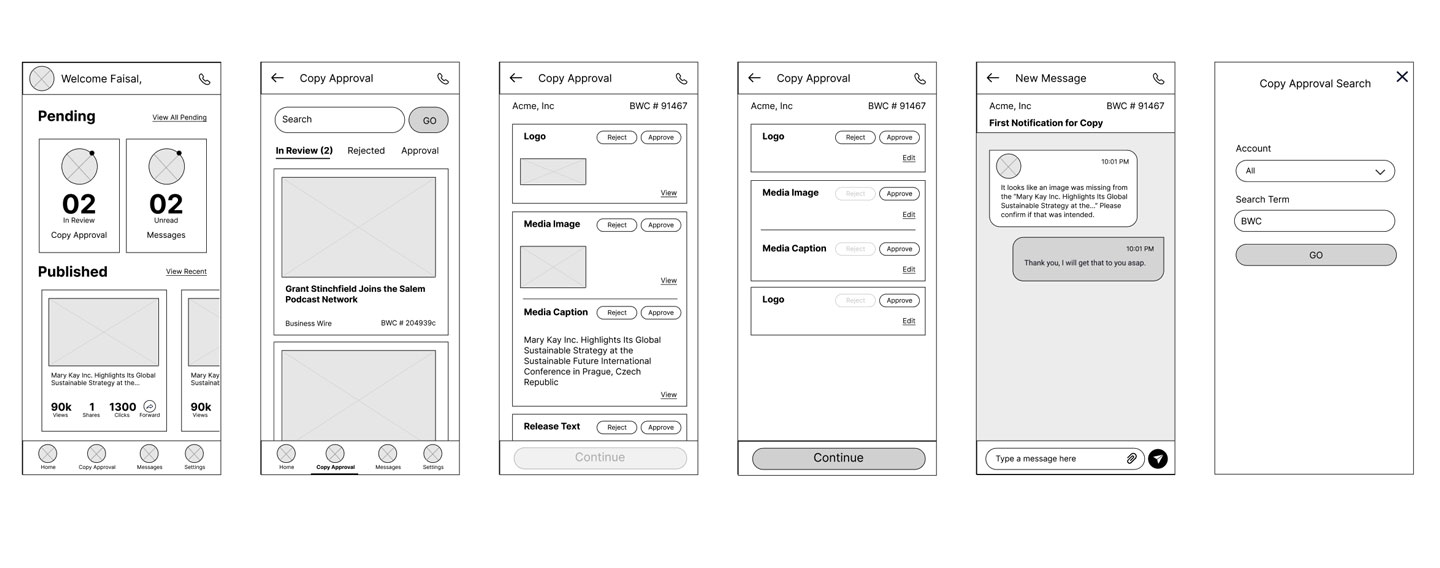
Design System
In order to ensure scalability for future design and development, as well as a consistent user experience, this app utilizes a design library from Figma. It is built on top of the overarching design system that is being created and modified as the app is being developed. With the use of modular components (full list defined in the wireframes), its variants, and variables/tokens, along with careful coordination between everyone involved, this sets a good foundation for future enhancements
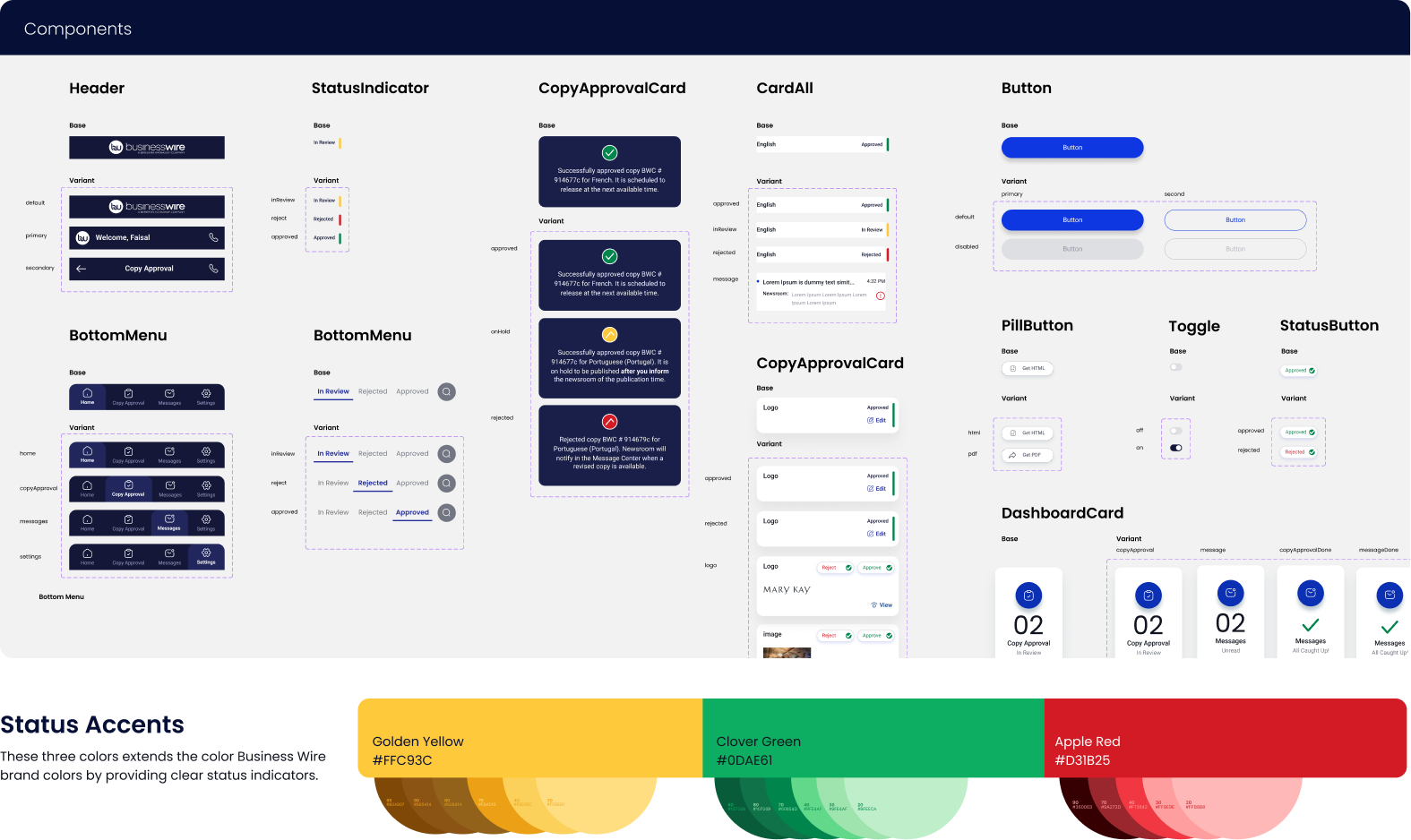
Designs (Iterations to the Final)
The journey to the final design involved multiple iterations, shaped by feedback and insights from user testing. Simultaneously, as the overarching design system evolved, significant updates were made to styling, variants, tokens, and variables inherited by the app. Despite these changes, a clear roadmap and early identification of potential risks minimized the impact on the overall timeline. This proactive approach ensured that updates to the design process remained agile and responsive, maintaining momentum towards project goals.
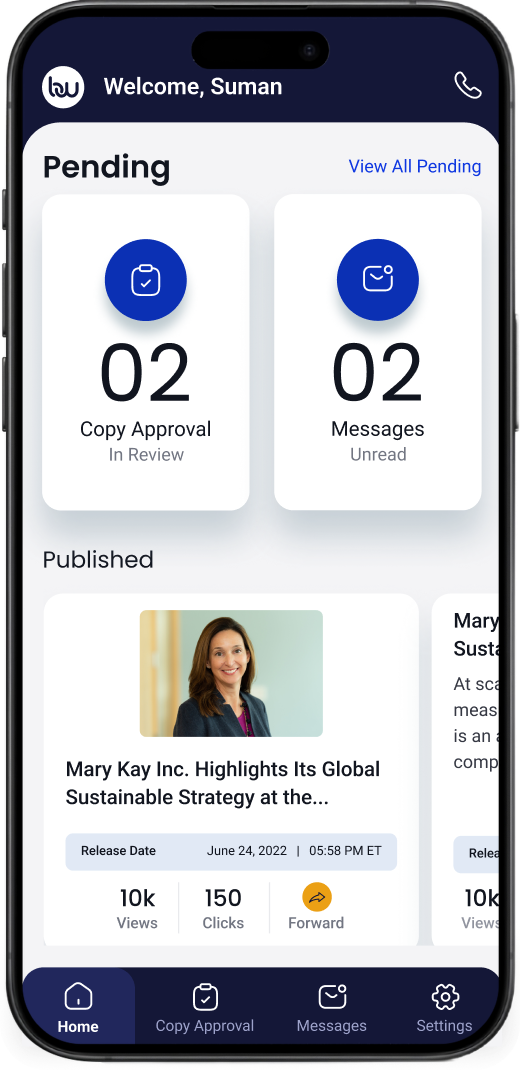

Results & Outcome
The app reduced press release creation time by 30%, enabling faster approvals and significantly boosting user productivity. This not only lowers costs for internal editors by reducing their need to assist customers but also untethers users from their office laptops, empowering them to manage tasks on the go and enhancing both efficiency and satisfaction.
Summary
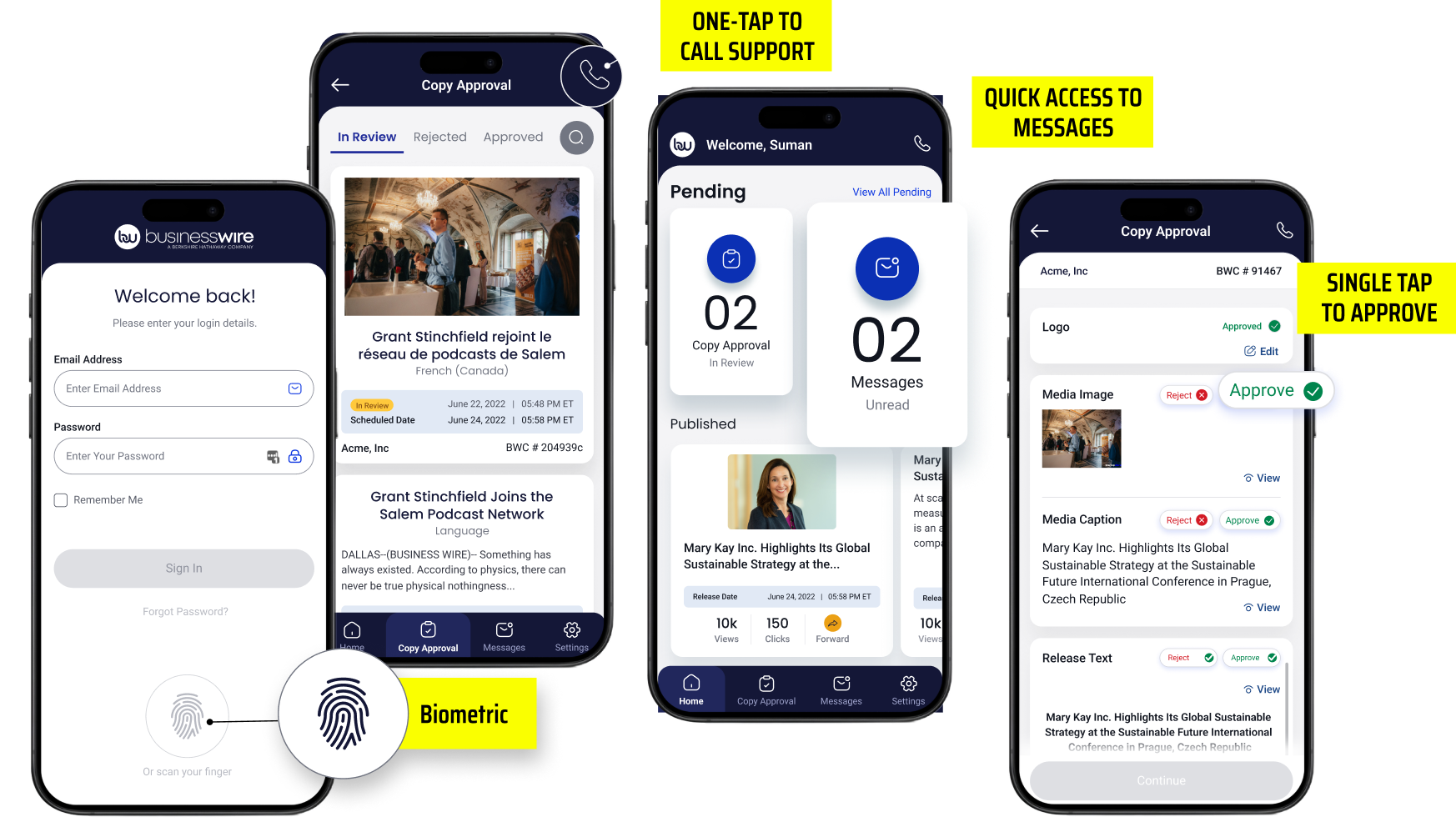
Agency and In-House Experience
Below Are Some Examples

Boost Mobile
Led design and research to uncover insights and shape a UX strategy, delivering iterative improvements that created seamless, scalable digital experiences.

BM Loyalty Program
Revamped a points-based loyalty program with early and long-term rewards, reducing churn and boosting long-term engagement.
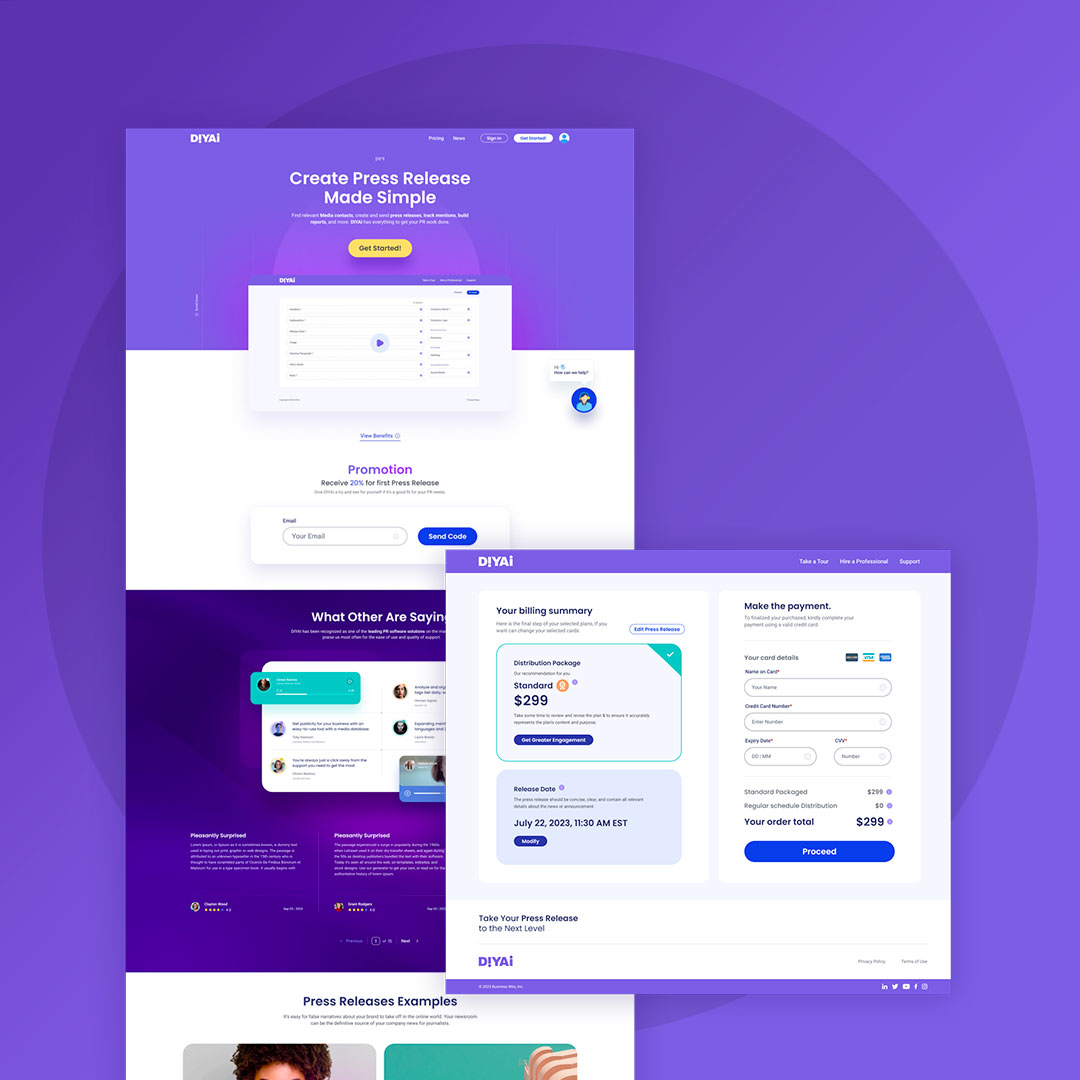
DIYAI
Designed a self-serve AI product with content automation, predictive customer and content vetting, and an intuitive WYSIWYG interface, enabling expansion into new markets.

Chick-Fil-A
Conducted UX evaluation and designed solutions to enhance the order creation experience on the Chick-fil-A iOS app.

Robust Technologies
Designed a custom gated website with strategic user roles and share capabilities to drive lead generation.
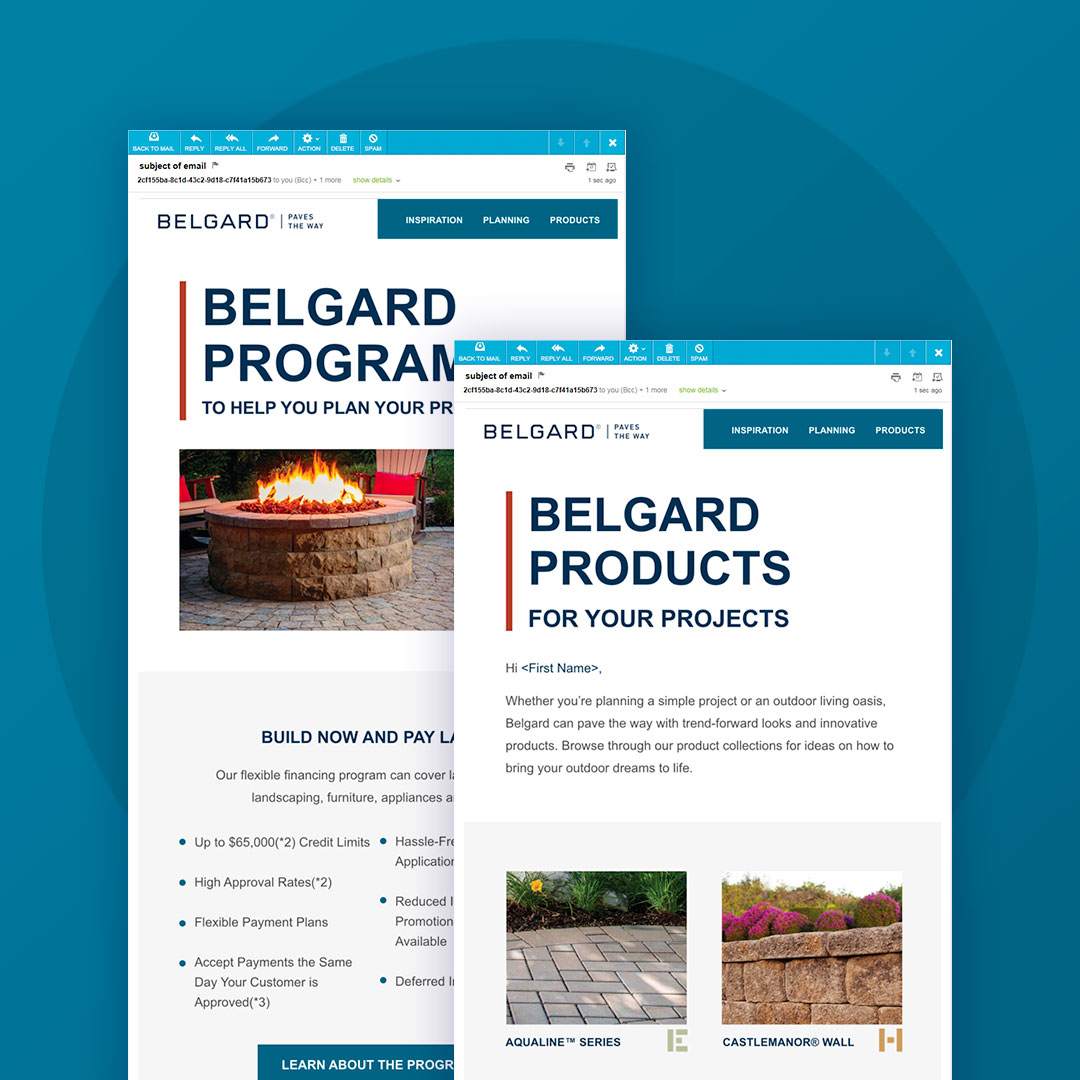
Belgard
Executed comprehensive digital marketing through an omnichannel approach, including website, SEO, blogs, social media, digital ads, email, and microsites.

BW Mobile App
Spearheaded the design of a new mobile app with real-time collaboration, streamlined workflows, and integrated biometrics, MFA, messaging, notifications, and customizable features.